Opening Your Classes To Non Members Has Never Been Easier with the FitSense ‘Pay As You Go’ Guest Feature!
Watch Video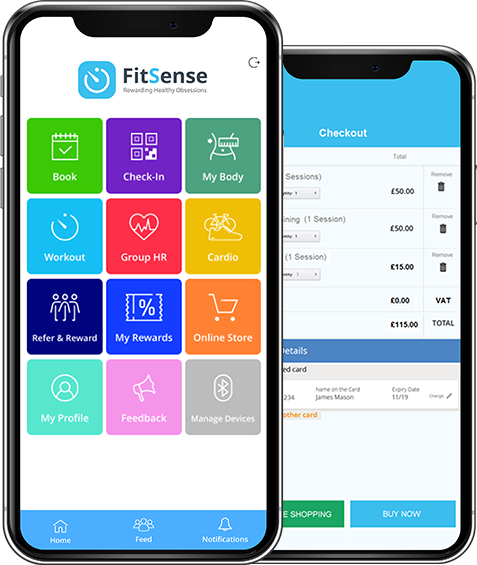
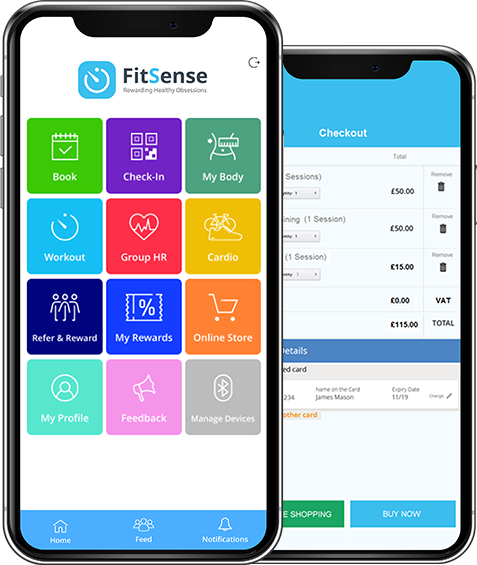
The FitSense Online Store makes it easy to invite non-members to book and pay for classes on a 'pay as you go' basis, opening your doors to whole new audience, leading to an increase in revenue all year round. The best bit? Non-members can be up and running in 6 simple steps!
Register Your InterestSimply invite non-members to download FitSense from the app store or google play, where they can sign up as a guest using a unique code, provided by you.
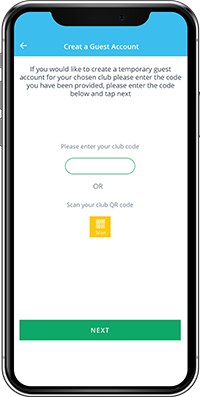
Non-members can then create a profile and set their goals.

Once the non-member has set up their profile, they simply select ‘Book’ from the menu screen and select the class they want to participate in.

Non-Member can then review booking details and confirm.
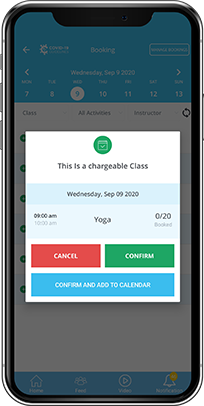
They can then make payment securely using a credit or debit card. Payment details can be saved securely for future purchases.
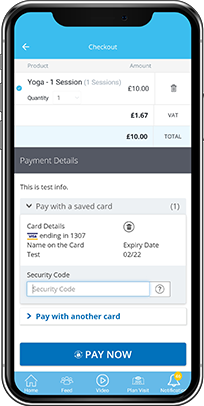
Your guest will then see a booking confirmation screen.
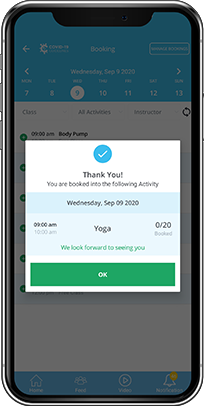
By offering your guests a 'pay as you go' option, you are providing them with an opportunity to get a better idea of the services you offer and familiarise themselves with your club and club community, before they commit to a paid membership. This strategy significantly increases the probability of your guest converting to a full member.
Once your guest makes the decision to join your club, they can do so easily
by following these simple steps:
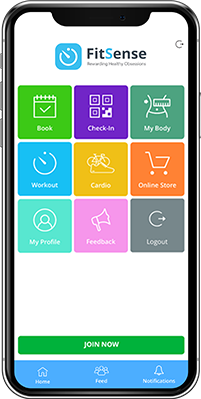
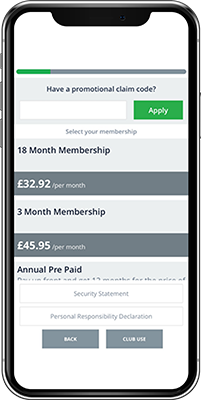

Please Note: If you don’t want to provide a pay as you go facility, we also have an option that allows you to provide guests with a free trial for a limited period of time.